NEW FEATURE: Trade With Absolute Amounts (powerful)
Sep 24, 2024

You asked and we listened!
Many of you have asked to be able to send the exact amount to trade with when buying and selling. Now you can!
With this new feature, you can send trading signals in absolute values and SIGNUM will execute them on your exchange.
This is helpful when you want to exactly follow the trades of your strategy.
As you know, you can already trade by sending % values (e.g. 100%, 25% etc.) to SIGNUM and it will calculate how much that is based on your balances. Read all about it here.
What is order_size?
The order_size represents how many assets to buy/sell (not for how much money to buy/sell).
If your order_size = "0.5" and you're trading BTC/USDT, 0.5 means you want to trade 0.5 BTC (not 0.5 USDT).
That's true for buy and sell orders.
This way SIGNUM can always calculate what to do no matter the quote currency you are using (USDT, EUR, GBP etc.).
In other words, order_size => number of contracts to buy/sell.
That's why the placeholder TradingView uses here is called {{strategy.order.contracts}} (order.contracts).
Example: Absolute buy & sell signals from TradingView strategies
if you want to automate a TradingView strategy and follow its trades exactly, you can do so as well by using this template, which you can find inside of SIGNUM as well.
As you can see most of the fields are actually placeholders (e.g. {{strategy.order.action}}), which TradingView will replace with the proper values. SIGNUM will then execute exactly based on those values.
This way you can exactly follow your strategy (consider trading fees and slippage of course).
ATTENTION: You need to set the TradingView strategy so that it sends amounts you can actually afford.
Many strategies trade from the beginning of the chart your using it on and thus don't start at the same USD equivalent amount that you might have on the exchange account.
If your TradingView strategy has a Start Date setting, you are in luck 🍀, because you can set it to start today/now and also set the Initial Capital setting to the amount you actually have on the exchange account (minus 10% to account for fees and slippage pls). Like so…
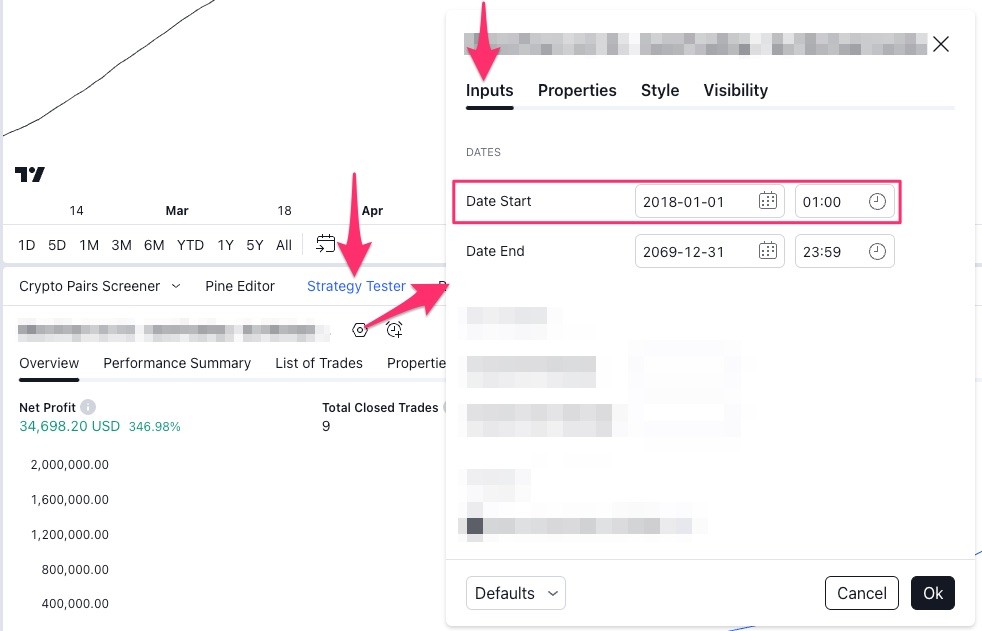
Set the Start Date so that no trade happened yet. So you can start following the strategy from its beginning.
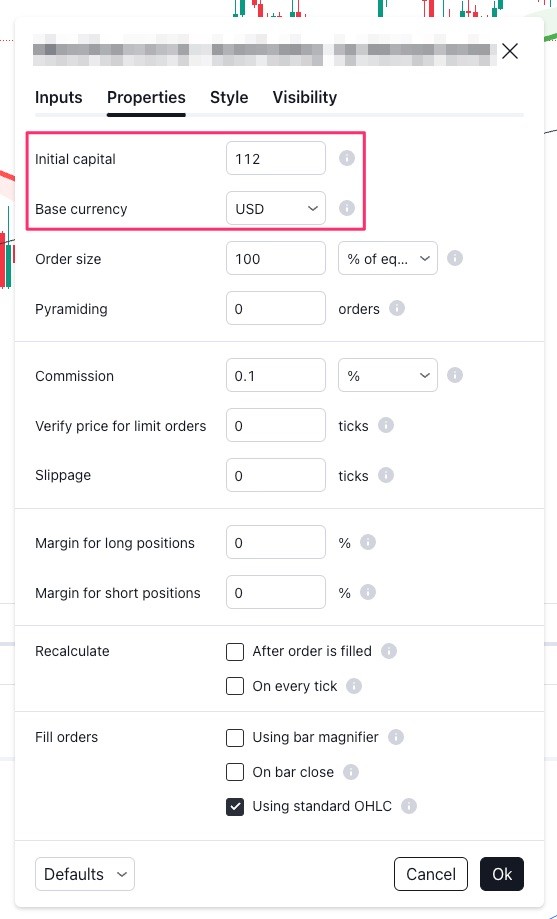
In the Properties tab, set the Initial Capital amount of funds you have (minus 10%) and for your Base Currency select USD (if you are using USD, USDT,USDC, otherwise select EUR, CHF etc.).
ATTENTION: If you set this wrong, it can lead to trades NOT being executed because TradingView sends too high amounts and you simply don't have those funds (this is why % trading is easier) 😉
If your TradingView strategy does not have this Start Date setting, you need to play around with the Initial Capital value until the strategy currently has the same amount of capital as you have on your exchange (a pain I know).
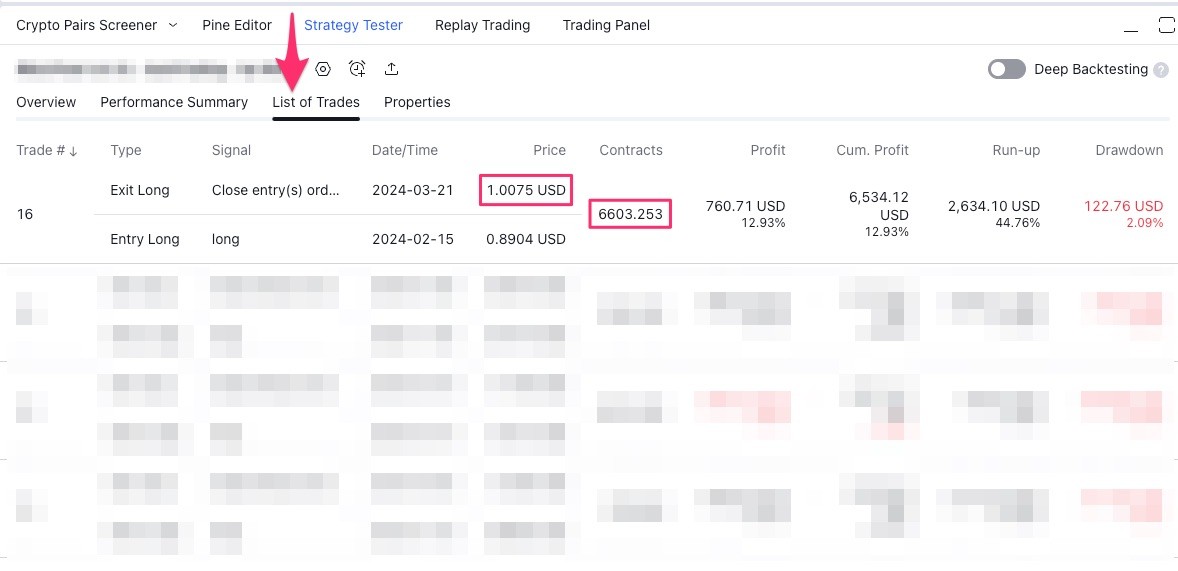
For that, go to Strategy Tester and then to List of Trades.
Now multiply the Price with the Contracts from the last trade the strategy made. Now you know that this strategy has 1.0075 * 6603.25 = 6.652,78 USD.
If you have less funds, you need to edit the Initial Capital in your strategy until this number is 10% below your actual capital on the exchange account.
Why 10% below?
Because you need to account for slippage and fees which the exchange will take from your capital at each trade.
So it's better to have a little more capital on the exchange account then the strategy needs to trade with.
That's it 🤪
It's a pain I know, but hey, it can make you money, so put in the effort 💪🏼
Or simply use our % order size feature where all of this is not needed.
If you are an engineer, this feature will be easy to use for you as you can simply add the Start Date feature to your strategy and you're good 👍🏻
Example: Absolute buy & sell signals from your own code
Let's say you want to buy 0.5 BTC. Then you will send this signal to SIGNUM:
Now you want to grow your position by 0.2 BTC. For that you'll send this signal to SIGNUM:
Now you want to sell 0.4 BTC:
Now you want to sell all the rest:
Amazing right 🥳
Conclusion
This is a powerful feature, which unlocks absolutely all possibilities especially if you are creating your own strategies.
If you are not coding your own strategies, you can still use this feature but you need to take care of the settings so you don't try trading with more capital than you have.
You can also use absolute order sizes when triggering alerts from Trendlines, same as we showed in the % order size post but with absolute numbers instead.
Try it now: https://signum.money/
Enjoy 😉
And if you need help, join our Telegram Group and ask us there: https://t.me/signumpublic
Happy automating!
Your SIGNUM Team ❤️





