NEW FEATURE: Trade With % Amounts (very easy)
Sep 11, 2024

You asked and we listened!
Many of you have asked to be able to send the %-values to trade with dynamically. You can do so now!
With this new feature, you can send trading signals that specify the %-percentage of your funds to be invested in a trade.
Here is a YouTube video on how to use this feature as well :) You're welcome.
But let's continue…
Example: Ease into a position
You prefer to ease-into a position? Now you can!
Send the %value you want to invest with every trading signal and SIGNUM will calculate how many units to buy for you.
Imagine you buy in increments and imagine you have 100 USDT to invest:
25% Buy Signal
You buy for 25 USDT. You now have 75 USDT left.
SIGNUM calculates how much 25% amounts to and executes the trade for you.
33.4% Buy Signal
Now you buy for 33.4% to once again buy for ~25 USDT. You now have 49.95 USDT left.
50% Buy Signal:
Now you buy for 51% to once again buy for ~25 USDT. You now have 24.97 USDT left.
100% Buy Signal
Now you buy for the rest which again amounts to ~25 USDT. You now have 0 USDT left.
100% Sell Signal
You want to sell the whole position and so you send a 100% sell signal.
Nice, you have just eased into a position and sold it all at the end 👏🏻
%Trading is very powerful because it works without having to sync the strategy with your exchange wallet amount - it works with any amount without the risk of sending a number the exchange cannot handle - SIGNUM makes sure that your trades go through when using %values. SIGNUM can calculate based on what's really on your exchange account (or subaccount) and thus never runs the risk of sending a trade, which needs more funds than you actually have.
This is a new approach, which is gaining traction because it solves many issues when automating trading strategies 🥳
The above is possible by sending the % values like so…
Example for a 33.4% buy signal:
Example for a 100% sell signal:
If you are using it inside of TradingView, you will be using the TradingView placeholders, which replace most values automatically, like ticker, position_size and timestamp like so {{ticker}}, {{strategy.position_size}}, {{time}} so you don't need to take care of them - just use the placeholders.
The above example is shown without placeholders so you see what TradingView will send to SIGNUM.
In SIGNUM, when editing your Bot, you will find examples for the signals you can send.
Go to My Bots, edit a Bot, scroll down and you will find these examples:
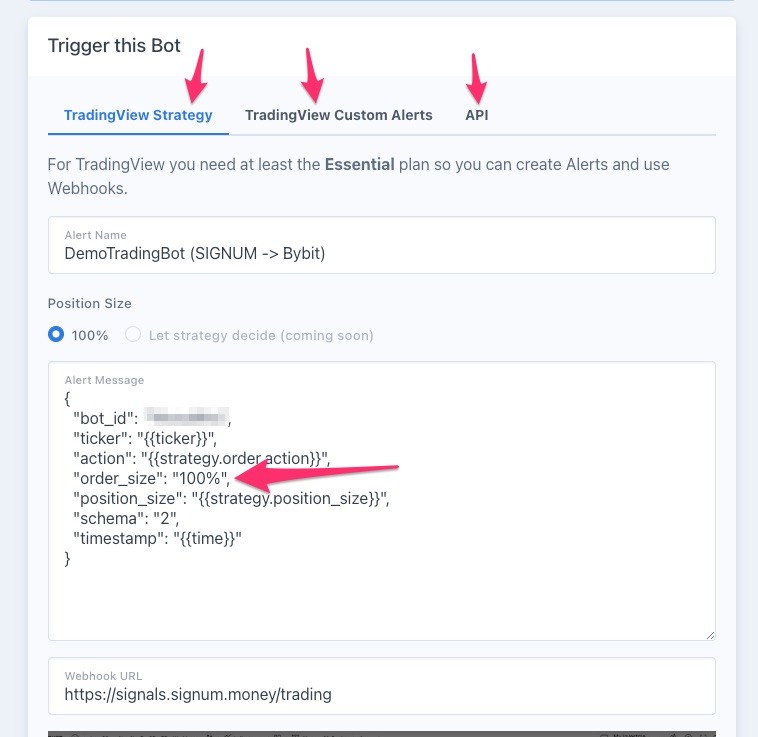
How can you use it?
You can use this method when you are setting custom buy/sell Alerts on Trendlines.
You can have multiple lines for buying and multiple for selling. Each line get's its own % value, which you can easily edit yourself before pasting it into TradingView.
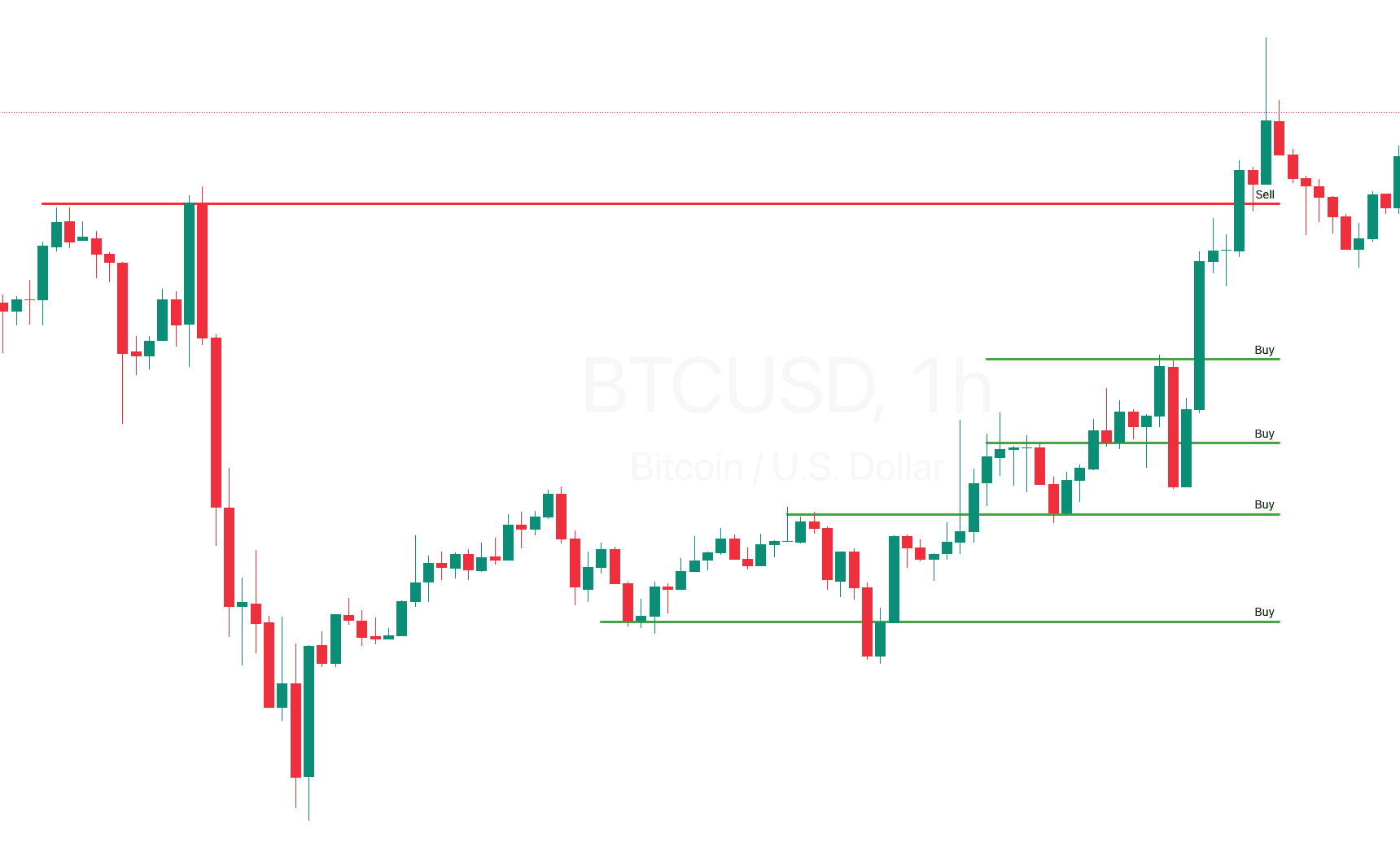
If you want to use it inside a TradingView strategy, you need to be able to send those dynamic % values from the strategy you are using aka. when you are creating your own strategy, which needs to ease-in and out, then this is perfect for you.
If you are using existing strategies, which don't send such signals, you cannot use %Signals.
Instead we will release a different method using absolute numbers, which will work with any TradingView strategy (has pros and cons of course). Stay tuned ❤️
We keep improving SIGNUM :)
We’re always working on new features and improvements, and your input is what drives us. Join the conversation in our Telegram group or reach out directly at info@signum.money if you have any ideas or suggestions.
Enjoy 😉
And if you need help, join our Telegram Group and ask us there: https://t.me/signumpublic
Happy automating!
Your SIGNUM Team ❤️





